Are you thinking about the making the switch to a tablet point-of-sale (POS) system?
Most retailers are ditching their clunky cash registers run on local servers for cloud-based POS systems that can run on tablets like an iPad. Tablet POS systems offer a faster, more convenient way for retailers to serve their customers.
Retailers have many different platforms to choose from though when it comes to tablet pos systems. In this article, we’ll compare the top 6 systems to help you pick the one that’s best for your business.
How to Compare Tablet POS Systems
Cloud-based POS systems offer new opportunities to retailers for better customer service and improvement of operation processes.
When a POS is cloud-based, they can be run on any device that has web access. This means that retailers can use tablets as their new cash register. Tablets can easily be carried around stores, event floors, and pop-up shops. You can sell wherever your customer is.
Cloud-based systems can also improve the efficiency of your store operations.
Sales data can be accessed anywhere at any time. Software is easy to update. They’re easier to integrate with your other retail systems such as your ERP, eCommerce store, and accounting system.
They’re also usually cheaper than a local server POS. This makes tablet POS systems attractive to smaller to midsize businesses.
For retailers looking to switch to a tablet POS system, there are few different criteria you should use to compare platforms. We used this same criteria when evaluating our top 6 tablet POS providers.
- Price – Price is always a top factor when deciding which solution is best for you. Depending on how many stores you own, you’ll want to pay attention to cost and fees.
- Functionality – Each platform will have core functionality that all sellers needs like product lookup, inventory count, and fast checkout. It’s the extra features like reporting and customer management that you’ll have to determine what your business really needs.
- Customer Feedback – Always look to a company’s current users to see if a platform is reliable.
- Support – Software doesn’t always work. If you have a problem, you’ll want to make sure that you have someone to contact that can help you.
- Integration – Your tablet POS software should fit into your long-term vision of your business. Can it integrate with an eCommerce store or your accounting software? It’s going to need to if you want to take your business to the next level.
This list of criteria isn’t exhaustive, but it at least gives you good to guidelines when doing research.
Top 6 Tablet POS Systems
Keeping the above criteria in mind, we compare the top 6 tablet POS systems.
We first put together a table that shows a quick overview of each platform and how they stack up against each other. Below we’ll cover each platform more in-depth.
 Revel Systems
Revel Systems
Revel systems is an iPad point-of-sale system that can be used by various business types: quick service (for multi-location), restaurants, and retail.
Main features for retailers are customization for branding of the software, real-time inventory tracking, labor management, and customer relationship management reporting. These are all core features that you should get out of your tablet POS system.
Extra features include an “always on” mode which means you can run your POS offline and a local network, so you don’t have to worry about internet connection. They also offer an eCommerce platform that can be integrated directly with your POS.
Pricing is not currently listed, so you’ll have to ask for a demo.
Looking to integrate Revel? Check out how nChannel integrates Revel Systems with your ERP, webstore, and marketplaces.
 Square
Square
Square is an app that can be run on both Apple and Android devices and is free to download. It is built for most merchant types including retail, food, transportation, and professional services.
To make payment easier, Square has a contactless and chip reader so sellers can accept NFC payments like Apple Pay. They also have an offline mode to make payments without a connection. You can do full or partial refunds for customers.
Merchants have the ability with Square to do loyalty programs and rewards. Their software allows you to create a customer Directory with detailed customer profile and purchase history. The Directory integrates with other customer engagement tools.
Square can easily be integrated with other systems like Quickbooks and Xero.
Pricing for this platform is straightforward. Downloading the app is free, each credit card swipe is a fee of 2.75% of the transaction. For keyed-in transactions, it’s 3.5% and 15 cents. Complete stand kits are around $500+.
 ShopKeep
ShopKeep
ShopKeep is an iPad POS with a strong community of happy customers. It’s a great affordable, tablet POS for smaller retailers. Similar to Revel, they service these business types: quick service, restaurants, and retail.
Some of their main features include inventory management (low stock alerts), staff management, customer marketing through email campaigns, and reporting.
ShopKeep provides the ShopKeep Pocket app which allows owners to see their business info in real time and see multiple locations at once. Owners can also use out-of-the-box integrations with MailChimp, Quickbooks, and AppCard to more easily manage their business.
Pricing for ShopKeep starts at $59/month per register. You can also try a free trial first.
 NCR – Silver
NCR – Silver
NCR offers a tablet POS system for small businesses, both retailers and restaurant owners.
NCR Silver offers inventory management, built-in email marketing, sales reports, and accounting payroll as its core functionality. An intriguing feature of NCR is that they offer hardware with EMV readers for chips on credit cards and Apple Pay. They also have Silver Console which gives sellers more robust reporting and management tools.
NCR offers add-ons for integration to software like Quickbooks, Elavon, bitpay, and Passmarket.
A subscription to NCR starts $79 per month. NCR Silver with EMV can be as low as $99 per month. It costs more for additional sites, devices, and subscriptions. Sellers can start with a 14-day trial.
 Shopify POS
Shopify POS
Shopify provides the leading eCommerce platform today, and then added a cloud-based POS system. If you’re already a Shopify user, their tablet POS could also be a good solution for your business.
Their POS software offers standard features needed for a good POS system. They have card readers for credit cards, accept partial payments, and use customer payment types like gold coins. Sellers can track inventory counts and support product variations.
For reporting, Shopify POS offers a dashboard of your sales, orders, and traffic. This helps retailers see which products are selling and which ones aren’t. Reports can also be exported.
Shopify POS’s retail package costs for $40/month for as many iPads as you need. For the card readers, transaction fees are as low as 2.2%. There is a 14-day trial.
 Lightspeed Cloud
Lightspeed Cloud
Lightspeed Cloud is one of the more robust tablet POS systems on our list. It helps you turn an iPad into the core of your business.
Their cloud-based system is more of an all-in-one management solution. You’ll get inventory management, product catalog management, employee management, and multi-store functionality.
Lightspeed helps sellers spend less time managing purchase orders. Sellers can set up workflows so that you can easily order new inventory and track it from the vendor to a customer sale.
This POS system also offers many integrations to payment providers, loyalty programs, and eCommerce stores. If they don’t have the integration out-of-the-box, you will be able to find a 3rd-party integration solution.
Lightspeed pricing plan ranges from $89/month to $259/month based on number of employees and registers. You can try Lightspeed first by doing a free trial.
Get more value out of your POS systems by learning how nChannel integrates Lightspeed with your ERP, webstore, and marketplaces.
What to Do Next
Any of the platforms above are a good choice for a POS tablet system. Deciding which one is best for you depends on your business and your unique needs.
Use these guidelines to jump start your research and narrow your list down to the top contenders.
Now, stay up to date with important retail information by subscribing to Multichannel Insights (what you’re reading now) in the box below.
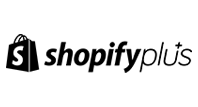





We’ve been using this software since we start our business. Sometimes there will be some small issue and thanks to their customer service who immediately take actions on that problem.
Excellent comparison of POS systems. We would also like to suggest Webnexs POS to include in the list. The POS system has many latest features like Warehouse, Reports, Quotation, Customer groups, Payment Gateways, etc. for easy store management