In this guest post, Magento expert Robert Rand from Rand Marketing shares some Magento SEO best practices for product pages.
Search Engine Optimization (SEO) is the culmination of many on-site and off-site factors that search engines take into account when rankings your website for targeted keyword phrases.
When using Magento as your platform, you’re presented with many fields to fill out that can have a positive impact on SEO rankings. Some of these provide direct SEO benefits, by helping you to properly identify the focus of your content. Other fields play a more indirect role, helping shoppers understand why they should take a search engine’s advice and click an organic listing to visit your website.
This post contains explanations of some of the major SEO relevant fields in Magento. Additional fields can be added and manipulated, and there are also basic Magento settings that can be adjusted.
There are also factors, like URL structure, that can play an important role in SEO. It can be helpful to pull in an SEO expert, but for those looking to make strides on their own, we recommend properly filling out the following fields for your products via the Magento Admin.
Product “Name”
This should be the specific name of this individual product, and should ideally include the main keyword phrase that you’d like to rank for. If the Meta Title field is left blank, the product name will act as the Title Tag, and be shown as the page title in Search Engine results.
Product “Description”
This is the body of the product page. It’s of course important to describe the product accurately, and in a way that is compelling to shoppers. It’s also important for your description to be unique.
You should not simply use the manufacturer’s description, or identical content to what will be found on other websites. Thinking of this like an article, search engines don’t want to send people to stale news that’s already out there and ranked on other sites.
It’s also important to work keyword phrases into your description in a natural way. Search engines are unlikely to rank you for keyword phrases that are not mentioned in the visible body of your site. This field also gives more opportunities to add HTML Header Tags, such as <h1>, <h2>, and so on. This allows you to tag specific lines as being particularly important.
Product “Short Description”
Not all Magento website owners decide to utilize this field. This is often displayed on Category pages, and sometimes on the product page itself. If this field is filled out, it should have unique information. Typically, you can use a few words or sentences to more descriptively define the product for customers in this field.
Meta Title – “Title Tag”
This is one of the most important SEO factors. A title tag lets Search Engines and visitors know what a particular page or product is about. Think of this like a title of an article. It should not be identical to any other products (ie. articles), and should be specific enough to understand what it’s about.
Titles should include targeted keywords but ideally max out at 60 characters. Title tags over the character limit will appear truncated in search results.
Meta Keywords
This field allows you to directly tell search engines what keyword phrases you feel that this product page should be ranked well for. Search engines used to pay a lot more attention to this than they do now.
A Keyword Phrase should be a string of words that’s specific to a product, and that it would make sense for a search engine to bring shoppers to this page for. The more specific, the better.
Keyword phrases can include brand names, synonyms, and other variation. Less is more. While a main page in your website, like your Homepage, can focus on a variety of keywords, a product page is representative one product (or product set in the case of configurable, grouped, or bundled products).
On average, I’d recommend anywhere between 1 keyword phrase, and as many as 5 phrases, with each full phrase separated by a comma.
Meta Description
This description is the blurb that appears in search engine results. It should be written to compel shoppers to come buy from you, as opposed to the other websites appearing in the search results. It should also be written to fit the amount of space allotted by the search engines.
It’s best to have your keywords used in this field too, while keeping your content user-friendly for shoppers. A meta description to max out at 160 characters.
Image Name
When you’re uploading images, consider saving the name of the image file (ex. “Photo12345.jpg”) as the product model number or SKU. This is another chance to mark an element in your page with a valuable keyword. If you have multiple product photos, there are different ways of taking advantage of the opportunities to name these.
In some cases, you’ll want to keep a standardized naming convention (SKU12345.jpg, SKU12345_1.jpg, etc.), in other cases, you can get more creative.
Image Alternative (Alt) Tags/Image “Title”
Each photo can be labeled with a more descriptive tag, above and beyond the filename of the image. For SEO purposes, you’ll likely use your product name as the tag for a main product photo, and additional keyword phrases for any additional product photos.
URL
Your Product Page URL says a lot about the page to search engines. It should use real, valuable information, like your product name and model number.
Keep in mind that there are best practices for filling out certain fields, like minimum and maximum character lengths that you should try to stay between. It’s also very important to research, and select the best possible keywords. When in doubt, we always recommend calling in an experienced SEO team for a consult, or for hands-on assistance.
If you have a sizeable product catalog, it may be difficult to manage these fields in the Magento Admin for all of your products. In that case, a Product Information Management (PIM) tool, like the one developed my nChannel, can provide a much more elegant solution for managing your data.

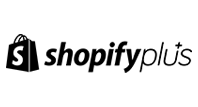





Heady!
[…] Fonti […]