(This is a guest post from our friends over at JetRails, a fully-managed white-glove eCommerce hosting service.)
As a robust, open source eCommerce platform, Magento has attracted manufacturers, distributors, wholesalers, and other B2B businesses to its previous-generation software platform, Magento 1 (M1). In most cases, these businesses needed to add Magento extensions and engage in additional custom coding in order create the appropriate shopping experience for their B2B customers as well as to follow unique business rules and practices that were central to how they sell their goods.
Magento 1.x is now on a slow march toward an End of Life in June of 2020. That means that businesses still using M1 are planning to move off of this legacy platform before security patches stop arriving, and before the last minute rush to replatform.
As part of this process, merchants will be able to step back and evaluate which eCommerce platform will be able to best support their future needs. Some SaaS solutions like BigCommerce have evolved to include some B2B features. Depending on the features and functionalities that you need, Magento 2, with its open source architecture, may still be the way to go because of its flexibility and customization.

New Magento 2 Features
Merchants with inventory in multiple warehouses will appreciate that Magento 2 now includes Multi-Source Inventory capabilities off-the-shelf. This was one of several new features rolled out for Magento 2.3.
For many B2B merchants, a paid Magento Commerce 2 (Enterprise) license will make more sense than ever since it now includes Magento’s new B2B feature set. Instead of relying on as many extensions and customizations on Magento Open Source (Community Edition), merchants can now leverage native functionality that will be supported by Magento, including:
Requisition Lists
Requisition lists allow your shoppers to create lists of products that they will often buy together. This makes the shopping process a breeze for B2B buyers who frequently place large orders or need to reorder specific items from your catalog.
Company Accounts
In a B2B organization, your customer may need to share access to their account with accounting staff members, buyers, supervisors, and managers. Magento makes it possible to not only share access to an account but to moderate and restrict that access. This allows your clients to properly manage user access for their teams.
Additionally, as the owners of the store, you can assign a sales rep within Magento so that a member of your staff receives transactional emails and messages related to the clients that they’re responsible for.
Quotes
In order to earn a B2B order, you may need to negotiate with the buyer. This is especially true if a business is shopping for a large volume or assortment of product.
Magento’s Quote feature makes it possible for shoppers to submit a quote request from the shopping cart page as opposed to going through the normal checkout flow. Shoppers can submit notes and even upload files as part of these quote request submissions.
A member of your staff can then respond to the request, and negotiations can continue until the customer is ready to approve the estimate and proceed to checkout.
Quick Order
Business buyers are more likely to know what they want before visiting your eCommerce store. Magento’s quick order functionality allows customers to add items to the cart by inputting one or more SKUs without navigating from various product pages. Customers can even upload a CSV with SKUs and quantities for their convenience.
This Business-to-Business feature-set is in addition to the robust functionality that already comes with Magento Commerce (Enterprise). This includes Store Credits, RMA, Customer Segmentation, Customer Attribute Management, Private Sales, Category View and Purchase Permissions per Customer Group, a more advanced CMS system, and many other valuable features that large or growing merchants can benefit from.
It’s also worth noting that Magento 2.3 (both Open Source and Commerce) now include multi-source inventory capabilities. This is sure to be valuable for organizations that warehouse product in multiple locations. This is one of several new features that rolled out with Magento 2.3.
Those migrating from Magento 1 will need a compatible Magento 2 hosting environment. While M1 and M2 are both made by the same company, M2 is a newer platform with more modern hosting requirements. Furthermore, as with any B2B site, you’ll want to make sure that your server environment is configured and optimized for your unique use case. For instance, B2B sites often need to handle many simultaneous items in the shopping cart and more API connections to ERP systems, unlike B2C with less complex business rules and fewer items per checkout.
In the meantime, Magento 1 merchants are urged to upkeep their sites. If you’re not sure whether your website is properly updated and secured, you can take advantage of a complimentary Magento security assessment. It’s also highly recommended to deploy a CDN + WAF like Cloudflare to help keep hackers at bay and add 2-factor authentication (2FA) to keep your M1 admin control panel safe from intrusion.
About the Author

Robert Rand, Director of Partnerships & Alliances, JetRails
Robert has over a decade of experience in helping merchants benefit from sound E-commerce and Digital Marketing strategies. He’s highly experienced at harnessing the power of E-commerce technologies and solutions to help businesses of all types and sizes grow and succeed and has earned numerous distinctions and accolades from his work with merchants and partner organizations. Robert is the head of partnerships for JetRails, a fully-managed white-glove eCommerce hosting service.
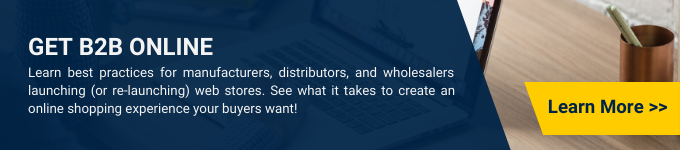






I like your blog. I’m continuing to read your blog. You’re providing useful information.