For a long time, QuickBooks has been the de facto accounting system for SMBs. If you run a business, there’s an 80% chance that you manage your books with QuickBooks.
But, QuickBooks is not the only accounting system on the market. For various reasons, you may be looking for a QuickBooks alternative, and this post will introduce you to a few that you might want to consider.
Cloud-based QuickBooks Alternatives
QuickBooks Desktop is an on-premise solution, meaning you have to store the data, back-up the data, run the software, etc. QuickBooks Online is a newer version that moves QuickBooks into the cloud, but per many of its users, the solution still needs work.
There are distinct advantages to moving to a cloud-based accounting system, including:
- Automatic updates as they are released
- More scalability in terms of data and users
- The ability to buy a lower plan and work your way up, instead of having to purchase software up front
- Better cash flow impact (smaller monthly fees versus a single larger payment)
- Access to your system from anywhere
The following are cloud-based accounting platforms that are roughly at-parody QuickBooks alternatives…
Xero
Xero is a cloud-based accounting platform, that has gained popularity in recent years. If you’re using QuickBooks Desktop, the obvious difference will be that Xero is completely in the cloud. If you’re using QuickBooks Online, the difference is that Xero was built for the cloud.
Some of the notable differentiating points (straight from Xero’s live chat) are:
- Almost all the same features without the need to update software when new features are released
- Unlimited users at no extra cost that can use the system simultaneously
- Over 400+ integration partners, so Xero can talk to other systems
According to G2Crowd, a technology review site fueled by verified users, Xero mostly beats out QuickBooks head-to-head. It holds a slight edge over QuickBooks desktop–which is sort of apples to oranges unless you take the cloud vs. on-premise thing off the table. But, Xero blows away QuickBooks Online. Users are far happier with Xero, when it comes to cloud-based accounting systems.
FreshBooks
FreshBooks is another cloud-based accounting platform, similar in value proposition to Xero. Though FreshBooks actually has comparable features to QuickBooks, it seems to be a little more focused on service providers and companies that need to bill or invoice customers. They tout excellent time tracking and billing features, front and center.
According to FreshBooks, their key benefits are:
- Ease and speed of use
- Access anywhere including apps for major operating systems
- Quick to get started
FreshBooks matches up against QuickBooks roughly the same way Xero does. Versus QuickBooks Desktop, FreshBooks has the slight edge, but versus QuickBooks Online, Freshbooks is the clear winner.
Free QuickBooks Alternatives
QuickBooks is not very expensive. But, some people just want or need free. After all, with so much competition for users, why not take advantage of a vendor that is willing to provide free services, as long as they fulfill your needs?
The segment of businesses that requires a free accounting solution is very specific–and they are typically not the kinds of people who read this blog. But, we’ll spend a little time on some free alternatives all the same.
The following are free QuickBooks alternatives…
Wave
Wave is a free accounting platform (“and they mean free”) that gives you all the functionality you need to manage your books and invoice customers, including:
- All of your fundamental accounting needs, including reporting
- Custom invoicing features
- Mobile apps for scanning receipts and invoicing on the go
Wave monetizes its software on the transaction fees for (optional) payment processing and by charging a low monthly fee for advanced support and/or direct deposit and payroll management. Even then, it’s still very affordable software.
ZipBooks
Another free accounting platform to look at is ZipBooks. Though their platform is still in open beta, it’s pretty full featured for certain kinds of businesses–specifically, time-based billable ones:
- Automatic invoicing and tools (like browser plugins) to help you track your time more efficiently
- Automatic billing at no cost
- Integration with your bank accounts to pull transactions in automatically
- And, of course, all the basic bookkeeping and reporting necessities
ZipBooks is free, because they make money of referrals to payment processing systems. The good news is its free to use no matter what payment system you use, if any at all.
ERP QuickBooks Alternatives
QuickBooks can be quite effective for SMBs, but many growth businesses find that its features are limiting at a certain point. If you’ve reached this phase in your business–a good problem to have–you need to start looking at platforms that look more like ERP than basic accounting systems.
Stepping into the ERP space is big, confusing, and potentially expensive. The term “ERP” is thrown around and stretched into many different definitions, so it can be hard to figure out what exactly you need.
But, start with this list of ERPs that should be your first to look at when you’ve outgrown QuickBooks. These are all fairly similar in their ability to compete with QuickBooks, so I kept this list summary short:
- NetSuite – One of the fastest growing, cloud-based ERP & accounting systems on the market. (NetSuite vs. QuickBooks)
- Sage 100 ERP – Sage gives you a nice next step without charging you an arm and a leg for an ERP. (Sage 100 vs. QuickBooks)
- Intacct – Another cloud-based ERP & accounting system, doing well on the G2Crowd ratings.
- Microsoft Dynamics GP – It’s been around a long time and is trusted by many. (Microsoft Dynamics GP vs. QuickBooks)
There are many more ERPs out there to consider, so just use this as a start. We work with many retailers who are successfully using these platforms, though. In fact, our system has connectors to integrate NetSuite, Sage 100, and Dynamics GP. (I had to plug that!)
What To Do Next
If you’re looking to replace QuickBooks, you’re likely looking to replace other technologies as well. Growth is challenging when you don’t know how to scale your technology platform.
Check out our Multichannel Implementer’s guide, which helps you figure out how to select the right technologies for your business.

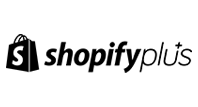





We put together a great comparison chart of how ZipBooks stacks up to QuickBooks. https://zipbooks.com/quickbooks-alternative/
I would like to suggest one more useful accounting software i.e. Slickpie. It is an
online solution with features online invoice, auto billing and reporting. It help us to increase the productivity of the business. you may also consider this tool(http://slickpie.com)
I run a consulting business and have always struggled with invoicing, accounting, tax form, etc. I signed up for Slickpie free accounting software(http://slickpie.com) and quickly found that it solved all of my needs. It links with my bank account and credit cards, gives me professional invoicing and tracks all of my taxes.
I love that I can access Slickpie(www.slickpie.com) from any computer anywhere to manage invoices, expenses and estimates. It also does a fantastic job of integrating with my bank account to keep track of expenses/cash flow. It’s 100% free accounting software. The support system is amazing.
I use MoneyPenny.me Invoicing and Time Tracking Software
This software is designed for smlall business owners. What is different about Moneypenny? Employee Time Trackinfg feature – which shows the owner in real time who is working on what task and how productive is each team member.
My business accounts entirely maintaining through the Apptivo. I can maintain complete invoice/billing processes using this tool. It allows customization, so make my own invoice or depends on customers choice and more features are available.
Check it: http://www.apptivo.com/invoice-app/